About NoteTab Pro 
"NoteTab Pro is a top-rated text and HTML editor for Windows 95, 98, and NT4 and higher. It is user friendly and yet feature rich with many innovative productivity tools. Whether you create web pages, write source code, send E-mail, take notes, analyze text, read files, or do anything related to text, you will certainly find NoteTab Pro a worthy tool and a great time saver."
"NoteTab Pro is not your typical text editor and is currently unrivaled by the range of useful features it offers. You can, for example, open links in your default browser, calculate mathematical expressions, create outline-type documents, convert text files to web pages, strip tags from HTML documents, send documents as E-mail, capture text copied to the Clipboard, view detailed text statistics, etc."
- With NoteTab Pro, you can open and edit many documents at once. The tab bar makes them easily available. You can search/replace text in all open documents or disk files; NoteTab Pro accepts search tokens and regular expressions. There's a multi-level undo/redo.
- You can use text drag-and-drop editing, there's an AutoCorrect/Auto-replace mode similar to Microsoft Word, and there's a spell checker available in a separate download. If you drag-and-drop image files from the Quick List tool into an HTML document, NoteTab Pro creates image tags with the correct size attributes.
- NoteTab Pro supports document templates, has functions to convert text files to web documents, strip HTML tags, sort lines, change case, process text in blocks, etc. NoteTab Pro has a fully configurable toolbar with more than 90 commands available, and a fully configurable shortcut menu.
- NoteTab Pro is programmable. You can add your own custom features using an easy script language. The powerful Clipbook tool makes it easy to memorize and insert any kind of text in your document. There are many clipbooks available, which you can use or customize as you wish. For example, HTML Tidy can be called from a clip to tidy your code without leaving NoteTab Pro. This site was written with my own 'HTML4-strict' clipbook.
![[banner]](images/ntab.gif)
- You can only use monospaced fonts. It won't replace Word, it's 'only' a plain text editor.
- There are some bugs which crash the program (but not Windows).
![[banner]](images/nt_anim1.gif)
![[Screenshot]](images/notetab-small-crop.gif)
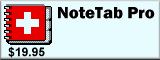 Download page
Download page