from NASA
Great pictures for skinning can be found on the NASA website:

check out
this and other pictures in various sizes and colors
Courtesy of SOHO/LASCO consortium. SOHO is a project of
international cooperation between ESA and NASA.
NOTE: simple image skinning is not supported in Opera 7. These instructions are valid in Opera 6 only.
Right-click on any image you fancy, and go to the 'skin' submenu! A background skin is applied to the 'workspace', which you'll only see when it's not covered by a maximized document window. A foreground skin replaces the dull gray color of toolbars and such.
Not skinned: menu bar (File Edit View..), scrollbars, window borders, and column headings (as used in mailboxes and hotlist panes).
Great pictures for skinning can be found on the NASA website:

check out
this and other pictures in various sizes and colors
Courtesy of SOHO/LASCO consortium. SOHO is a project of
international cooperation between ESA and NASA.
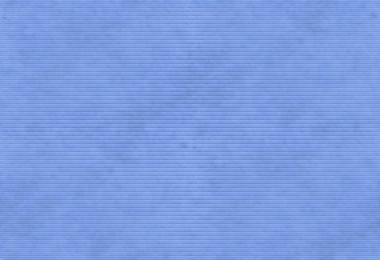
H2O.gif (380x260; 63760 bytes)

openstep.gif (297x233; 17396 bytes)
Work of John
T. Folden, used by his permission
See Winstep Software Technologies
and The
NeXTVIEW
background-johan.gif (579x234; 4534 bytes)
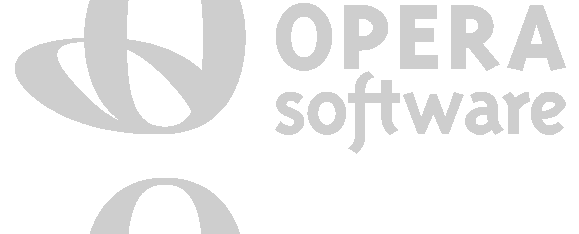
skin-johan.gif (579x234; 4542 bytes)
(transparent skin)

background-trond.gif (150x150; 2024 bytes)
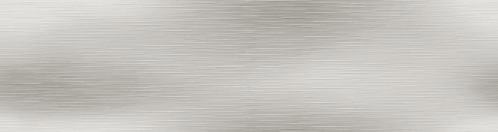
skin-trond.gif (498x132; 20733 bytes)
![]()
skin-james.gif (73x32; 1527 bytes)